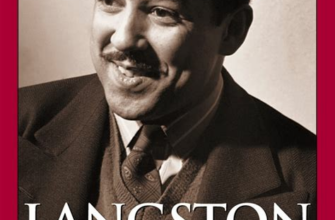When it comes to optimizing your website and providing an exceptional browsing experience for your users, few factors are as crucial as enhancing page speed and performance. In an era where attention spans are shrinking and competition is fierce, you can't afford to have a slow-loading website. It is imperative to utilize effective strategies that will enhance your website's overall performance, keeping your visitors engaged and satisfied.
From reducing page load times to optimizing images and minimizing HTTP requests, there are numerous techniques you can implement to boost your website's page speed. This article dives into ten valuable tips that, when applied correctly, can have a tremendous impact on your website's performance. By incorporating these techniques into your web development practices, you can create a seamless and efficient online experience that keeps your audience coming back for more.
1. Minimize the clutter: One of the most vital steps in optimizing your website's performance is decluttering its design. Removing unnecessary elements such as excessive graphics, plugins, and widgets not only helps streamline the loading process but also creates a cleaner and more visually appealing interface. Remember, less is more when it comes to ensuring swift page speed.
2. Leverage browser caching: Caching is an effective technique that stores copies of frequently visited web page resources on the user's device. By enabling browser caching through HTTP headers, you can significantly reduce server load and minimize the time it takes to load subsequent pages. This ensures faster and more efficient browsing, as returning visitors will experience quicker load times.
3. Optimize images: Visual content is essential for engaging visitors, but large and unoptimized images can significantly slow down your website. Optimize your images by compressing them without compromising quality, resizing them to appropriate dimensions, and utilizing the modern image formats that offer better compression algorithms. By doing so, you can strike the perfect balance between visual appeal and optimal performance.
4. Prioritize above-the-fold content: Above-the-fold refers to the portion of the website that is visible without scrolling. Prioritizing the loading of this critical content ensures that users can start interacting with your site while the remaining elements load in the background. This technique improves perceived performance, making your website feel faster without actually reducing overall load times.
Supercharge Your Website's Speed and Efficiency with These 10 Tactics

When it comes to optimizing your website's performance, there are several strategies you can employ that will significantly enhance its speed and efficiency. By implementing these tried-and-tested techniques, you'll be able to provide visitors with a seamless browsing experience while also improving your site's overall performance metrics.
1. Accelerate Load Times: Cut down on the time it takes for your website to load by optimizing and compressing your images, minimizing redirects, and leveraging browser caching.
2. Streamline Code: Improve your website's speed and efficiency by cleaning up and minimizing your HTML, CSS, and JavaScript code. Eliminate unnecessary scripts and streamline your style sheets.
3. Optimize Hosting: Choose a reliable hosting provider that offers fast and stable servers. A high-quality hosting service will ensure your website loads quickly and remains available to visitors at all times.
4. Utilize Content Delivery Networks (CDNs): Distribute your website's static content across multiple servers geographically located around the world to reduce latency and improve page load times for visitors across different regions.
5. Leverage Browser Caching: Set proper caching headers to instruct visitors' browsers to store static resources locally, reducing the need for repeated requests and speeding up page load times for return visitors.
6. Minify Files: Reduce the size of your HTML, CSS, and JavaScript files by removing unnecessary whitespaces, comments, and code elements. This will help enhance your website's performance by reducing download times.
7. Optimize Database Queries: Ensure your website's database queries are properly optimized by using indexes, avoiding unnecessary JOIN operations, and limiting the amount of data retrieved to improve response times.
8. Implement Lazy Loading: Load images and other non-critical content only when they come into view, instead of loading everything upfront. This technique can significantly reduce initial page load times, especially for pages with a large number of images or media elements.
9. Enable Gzip Compression: Compress your website's files using Gzip to reduce their size before transmitting them over the network. This compression technique can significantly reduce bandwidth usage and improve page load times.
10. Monitor and Analyze: Continuously monitor your website's performance using tools like Google Analytics and PageSpeed Insights. Regularly analyze the collected data to identify performance bottlenecks and implement necessary optimizations.
By employing these ten tactics, you can boost your website's page speed and performance, leading to improved user satisfaction, increased conversions, and better search engine rankings. Implement these strategies today and watch your website soar to new heights!
Optimize Image Size and Format
One crucial aspect of enhancing your website's performance is to optimize the size and format of the images you use. Ensuring that your images are optimized helps in improving the loading speed and overall performance of your website, providing a better user experience.
When it comes to image optimization, there are two key factors to consider: image size and image format.
The size of an image refers to the file size, which directly impacts the loading time. Large image files can slow down the loading speed of your website, causing visitors to become impatient and navigate away. It's important to reduce the size of your images without compromising their quality, finding the right balance between file size and visual appeal. By reducing the image size, you can significantly enhance the loading speed of your website.
The format of an image also plays a significant role in optimizing its performance. Different image formats have different properties, affecting the file size and quality. The most common image formats include JPEG, PNG, and GIF. Each format has its strengths and weaknesses, and choosing the appropriate format for each image can make a difference in your website's loading speed.
JPEG is a widely used image format for photographs and complex images. It offers a good balance between image quality and file size, making it ideal for website optimization. PNG, on the other hand, is better suited for images with transparency or sharp edges, such as logos or icons. GIF is commonly used for animated images due to its support for animation.
To optimize your images, you can use image editing software or online tools that allow you to adjust the size and format. Remember to compress your images without losing quality, strike the right balance between file size and visual appeal, and choose the appropriate format based on the content of the image.
| Image Format | Common Use | Pros | Cons |
|---|---|---|---|
| JPEG | Photographs, complex images | Small file size, good for optimization | Slight loss of quality |
| PNG | Logos, icons, images with transparency | Supports transparency, sharp edges | Larger file size compared to JPEG |
| GIF | Animated images | Supports animation | Limited color range, larger file size compared to JPEG and PNG |
Optimize CSS and JavaScript Files for Better Website Performance
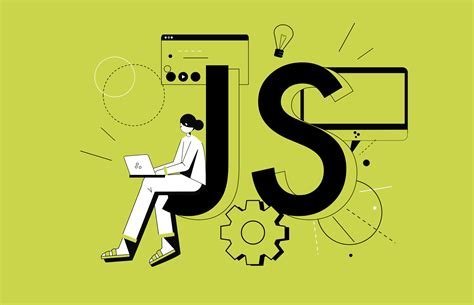
In order to improve the loading speed of your website, it is important to optimize and minimize the size of your CSS and JavaScript files. By reducing the file size, you can significantly enhance the overall performance of your website, leading to better user experience and higher search engine rankings.
One way to achieve this is by minifying your CSS and JavaScript files. Minification involves removing any unnecessary code, such as comments, whitespace, and line breaks, from your files. This results in smaller file sizes, which in turn reduces the time it takes for the browser to download and process the files.
When minifying your CSS files, make sure to combine multiple stylesheets into one file, as this reduces the number of HTTP requests required to load your page. Additionally, consider using shorthand properties and removing duplicate styles to further reduce the size of your CSS files.
Similarly, when minifying your JavaScript files, eliminate any unnecessary characters and whitespace, while still maintaining the functionality of your code. You can also compress your JavaScript files using tools like Gzip, which further reduce their size for faster loading times.
- Combine multiple CSS and JavaScript files into one to minimize HTTP requests.
- Remove unnecessary comments, whitespace, and line breaks from your code.
- Optimize and compress your CSS and JavaScript files to reduce their size.
- Use shorthand properties and remove duplicate styles in your CSS files.
- Consider using tools like Gzip to compress your JavaScript files.
By minifying your CSS and JavaScript files, you can significantly improve your website's page speed and performance. This not only benefits your users, but also helps your website rank higher in search engine results. Take the time to optimize your files and enjoy a faster and more efficient website.
Leveraging Browser Caching: Enhancing Loading Speed for Optimal Performance
One essential factor to consider when optimizing the performance of your website is leveraging browser caching. By utilizing browser caching effectively, you can significantly improve the loading speed of your web pages, resulting in enhanced user experience and overall website performance.
Browser caching involves storing certain web files on the user's computer or device for a specified period. When visitors browse through different pages on your website, their browsers can retrieve these cached files locally instead of downloading them again from the server. This caching technique helps reduce loading times and bandwidth usage, leading to a faster and more efficient browsing experience.
To leverage browser caching, you can utilize various strategies. Firstly, consider setting appropriate caching headers for your web files. By specifying cache control headers such as "Expires" or "Cache-Control," you can instruct the user's browser on how long it should keep the cached files. This ensures that frequent visitors to your site can access the cached files rather than downloading them repeatedly.
Furthermore, you can implement versioning or fingerprinting techniques for your static files. Adding a unique identifier or version number to the file names or URLs of your static resources ensures that the browser fetches the latest version from the server when changes are made. This approach helps avoid serving outdated cached files and guarantees that visitors always get the most up-to-date content.
Another effective method is to utilize content delivery networks (CDNs). CDNs store your website's files on multiple servers worldwide, closer to the users. When a visitor accesses your site, the CDN serves the cached files from the nearest server, reducing latency and improving loading speed. Leveraging CDNs can significantly enhance the performance of your website and ensure faster loading times for visitors across different geographical locations.
Additionally, consider compressing your web files using techniques like Gzip compression. Compressed files take up less space and can be downloaded faster, resulting in reduced loading times. Enabling Gzip compression on your server ensures that the web files are delivered to the user's browser in a compressed format, improving overall website performance.
In conclusion, leveraging browser caching plays a crucial role in enhancing the loading speed and performance of your website. By implementing caching headers, versioning techniques, utilizing CDNs, and compressing web files, you can ensure faster loading times, reduced bandwidth usage, and an improved user experience. Optimizing your website's caching strategy is an essential step towards achieving optimal website performance and satisfying your visitors' expectations.
FAQ
Why is page speed important for a website?
Page speed is important for a website because it affects the user experience. Slow loading pages can lead to higher bounce rates and lower conversion rates. Fast loading pages, on the other hand, can provide a better experience for visitors and improve overall performance and rankings in search engines.
What are some common causes of slow page speed?
There are several common causes of slow page speed. These include large image sizes, unoptimized code and scripts, excessive use of plugins, lack of browser caching, and slow hosting servers. It is important to identify and address these issues to improve website performance.
How can I optimize images to enhance page speed?
To optimize images and improve page speed, you can compress images using tools like Photoshop or online image compression services. Additionally, you can use the "srcset" attribute in HTML to provide different image sizes for different devices, reducing unnecessary downloads on smaller screens.
What is browser caching and how does it impact page speed?
Browser caching is a mechanism that allows web browsers to store website files on a user's device. When the user visits the same website again, the browser can retrieve certain files from the cache instead of downloading them again. This reduces the load time and improves page speed.
What role does website hosting play in page speed?
Website hosting plays a significant role in page speed. Slow hosting servers can result in longer response times, leading to slow page loading. It is essential to choose a reliable and fast hosting provider that can handle the traffic and resources required by your website to ensure optimal page speed and performance.
Why is page speed important for my website?
Page speed is important for your website because it directly affects user experience and site performance. A slow-loading website can lead to high bounce rates, lower conversions, and poor SEO rankings. Faster page speed improves user engagement, increases site traffic, and ultimately boosts your business.